Are There Good Free Password Managers?
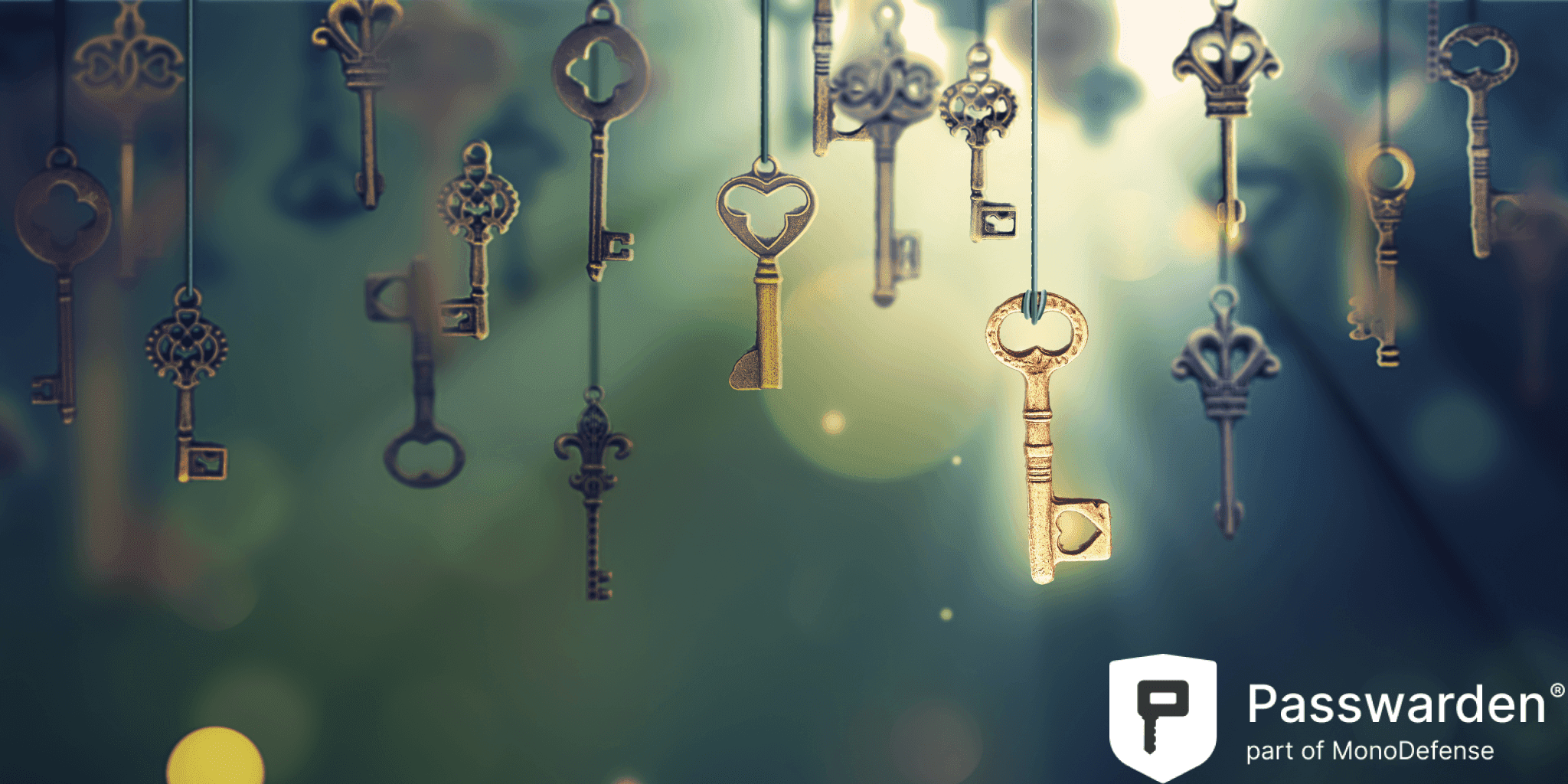
Passwarden is a part of the MonoDefense security bundle
Here at Passwarden, we’re dead set on communicating the importance of a reliable and secure password manager to the community. Anyone who ever forgot their passwords for an important website, or had troubles coming up with yet another strong unique password, is likely to agree with us.
To some, it’s such a big issue that they opt to use simple, repetitive passwords that are easy to memorize. A rookie mistake! This makes it easy for a hacker to guess or brute-force your password. And once they do it - such a breach will compromise all of your accounts that share that password.
Password Managers - Good or/and Free?
“GYTPv8AM)k(9sdXm%X” - this is what a strong password looks like. Now imagine that you have to remember dozens of them - sounds pretty unrealistic, don’t you think? That's why you need a password manager. It will memorize all your passwords, store them in secure vaults, generate new ones for you, and generally make your life easier.
It is human nature to look for free solutions first of all. However, trying to save money on something as crucial as your cybersecurity can lead to potentially greater losses. Luckily, there are plenty of good and free password management solutions out there, protecting both your information and your wallet. So let’s take a look at what to look for in the best free password manager app for Android, Windows, iOS, macOS, or any other platform.
Features of a Good Free Password Manager App
The best free password managers like Passwarden offer features that rival their best paid counterparts. Here’s what you should be looking for in a free password manager app:

Security
When you put all your passwords and private information into one basket, you want to be extremely cautious to protect it. The first line of protection of a good free password manager is your Master Password. It’s used to encrypt the contents of your vaults, including passwords and other sensitive data. Make sure to create it as strong and reliable as possible. However, you should also ascertain that you don’t lose it, as recovering it is more difficult than your average password.
The next important security feature is two-factor authentication, e.g. biometric (fingerprint, facial recognition), based on authenticator apps, SMS, or email. TFA helps mitigate the risk of possible attacks. An alternative form of TFA is to allow access only from trusted, registered devices.
Password storage
The main idea behind any password manager, be it free or paid, is, well, storing and managing passwords. There are a bunch of ways how you can add information to a vault in an app like Passwarden:
- Manually enter it into a vault. You can create all sorts of items - passwords and logins, ID card, driver’s license, SSN, banking cards and accounts, contacts, secure notes, etc.
- Import the data you have in different storage via the Migration option. This allows you to reduce the process of creating dozens and hundreds of entries down to a few clicks.
- When you log in to a site, Passwarden can capture the password and username and save them to your vault.
Password autofill
The next logical step after automatically remembering your passwords is to automatically enter them where needed. When you revisit a site for which Passwarden has saved credentials, the app will fill in the saved data for the specific site.
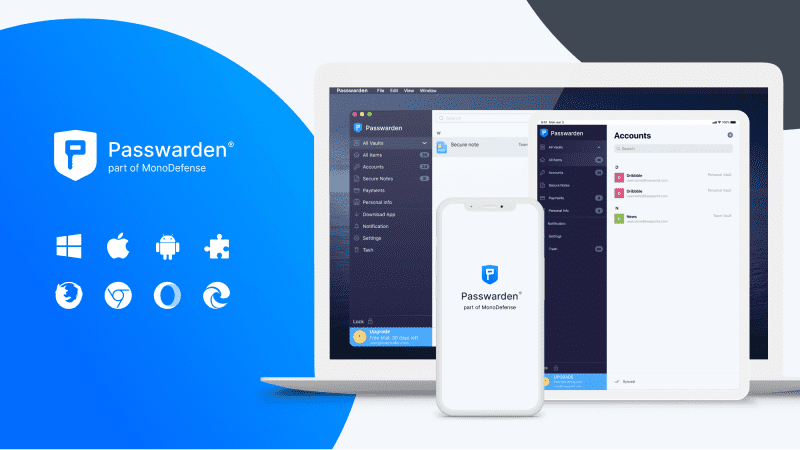
Multi-platform and cross-device
Most people will use their favorite services and apps across multiple different platforms. This means that a good free password manager should be available on all of them as well. Not only that, but it also should sync your stored data across them all. For example, Passwarden is available on most popular platforms (Windows, macOS, Android, iOS, browsers) and in the form of a web application; it synchronizes your vaults across them all as well.
Advanced Features of the Best Free Password Manager
In addition to the basic features that are common for many apps, there are a bunch that are available only in the best free password managers like Passwarden.
Data encryption
Data encryption is what turns a good free password manager into the best one. Without it, any passwords you store in it or on the app’s cloud servers are prone to hacking attacks and security breaches. With encryption like Passwarden’s AES-256 and EC p-384, however, your data turns into what looks like a bunch of illegible random characters to any unauthorized party.
Duress mode
Duress mode is a neat feature that allows you to create a special Duress password and assign a fake vault. If you are ever forced to provide access to Passwarden to anyone (e.g. at customs), you can enter the Duress password instead of your Master password. After this, only the fake vault will appear in your vaults list, hiding any passwords and sensitive information that you don’t want to share with anyone.

Password generator
What’s the point of using a good free password manager if you don’t create strong unique passwords? Passwarden allows you to easily create new strong and unique passwords and save them in vaults in a few clicks. You can even control parameters like types of characters used in a password and its length.
Secure sharing
Besides using your passwords on multiple devices, it’s also convenient to be able to securely share them with others. How exactly secure sharing works depends on the specific free password manager. Passwarden, for instance, allows you to invite other users to some of your vaults. Thus, you share any information stored within a vault without ever sending your data anywhere without the app’s protection.
Get Passwarden - the Best Free Password Manager App
Hopefully, now you can see what makes Passwarden the best password manager out there. And, obviously, the fact that it’s available for free! Sure, you’ll have to accept a limitation in the number of items you can create per account. But other than that, you’ll get access to all of the mentioned benefits of a good free password manager. So download Passwarden now and check it yourself!