How To Change Xbox Password
Do you need to change your Xbox One logins or have you forgotten them? As an online gamer, it's aggravating to forget your logins, and it happens all the time because we have so many. You can change your Xbox One password to something more secure and easier to remember on Xbox Live. As a result, in this post, we'll show you how to change your Xbox One password and recommend a password manager that will notify you when your credentials are gradually changed. Let's get started.
How To Change Your Xbox Password
The Xbox Live website is where you can change your Xbox One password. The steps are simple to follow. Simply follow the steps outlined below.
- Navigate to the Xbox One Live page in your browser.
- In the top right corner, click “Sign In” directly over the profile symbol. Enter the email address linked with your Xbox One account, followed by the passcode, and then click Next. You should now be able to access the site. Then, at the Xbox settings menu, you may edit it.
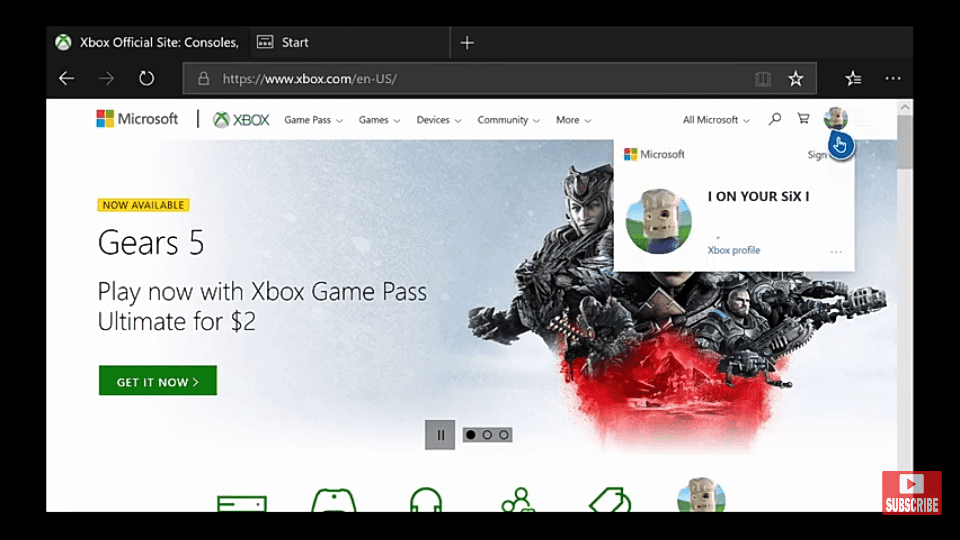
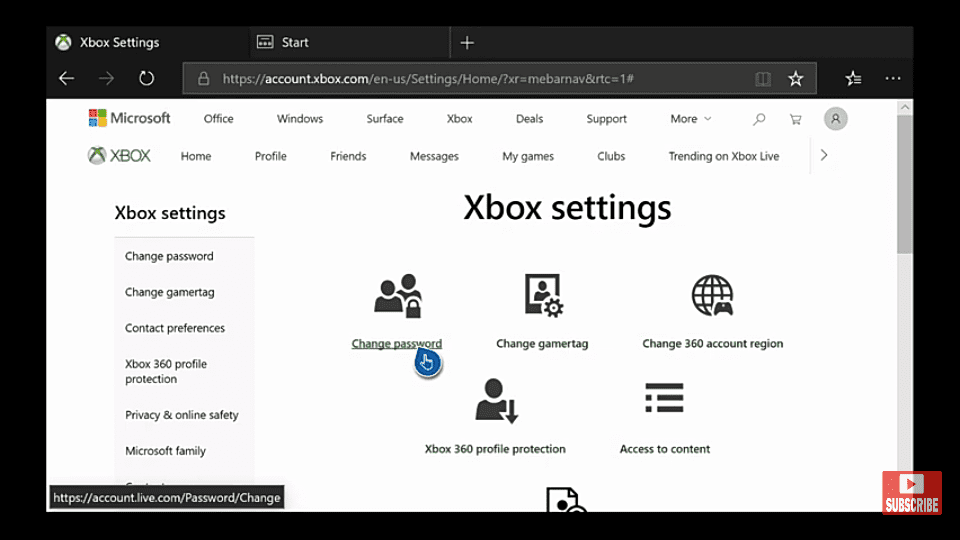
However, if you have forgotten your Xbox one passcode you will click the “Forgot password” option and you will receive a code to verify your account.
3. You will then be requested to reset your account. Enter a new passcode and then re-enter it. After that, press the "Next" button.
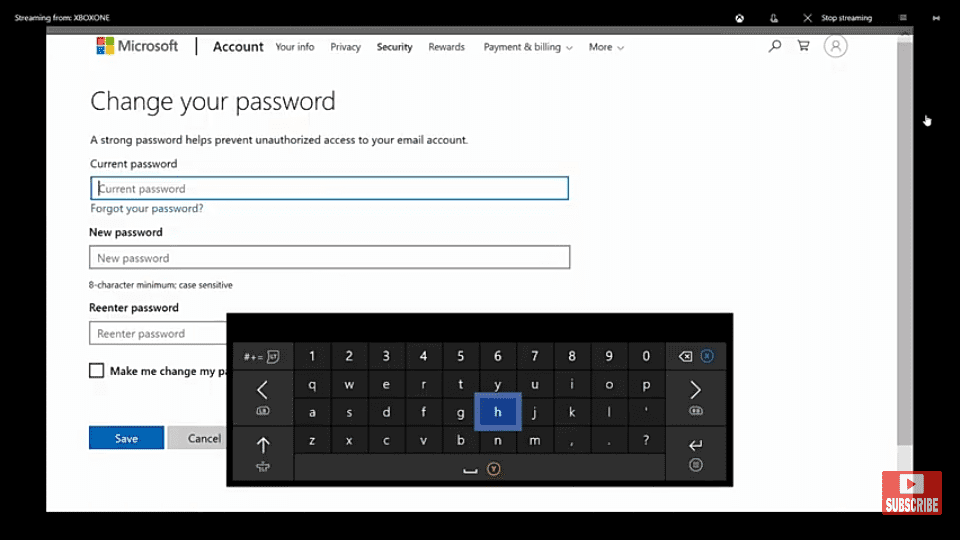
Tip: To be deemed a strong paraphrase, make sure it comprises at least 8 characters.
How to Make Your Xbox One Password Stronger
We now have access to a wide range of platforms, and we frequently forget our login details, so we have to change them frequently. Our credentials are occasionally tampered with, and we are completely unaware of it. Isn't it a pity? The good news is that you can use password managers to keep track of all of your login credentials and avoid having to memorize them.
Passwarden is a manager that works with Android, iOS, Linux, Chrome, Windows, and macOS operating systems. This tool will allow you to autofill forms and logins you generate on any platform. When you connect to an Xbox account after installing it, it will immediately retrieve your credentials. It can also sync credentials between devices, so if you log in to Xbox from any of your devices, your credentials will be saved. It also has the benefit of allowing you to recover your credentials if you lose them. Isn't that incredible?