How to Change Verizon Voicemail and WiFi Password
Changing a voicemail or WiFi passwords, data, or even the WiFi’s name from time to time on the internet is very important to keep everything organized and safe from the threats on the internet and this is exactly what we’re going to talk to you about in this article.
- How to change Verizon Voicemail?
- How to change Verizon WiFi name and password?
- How to restore Verizon’s new password on the Passwarden app?
In this detailed guide, we will answer all of your questions and concerns.
How to change Verizon Voicemail password
There are two ways to change Verizon's voicemail password. The first one is through the Verizon app. It is important to make sure that the app is up-to-date with the new version.
1. The first step is to open the Verizon app
2. In the lower right corner, there is a more tab icon on which you should click
3. Click on the Account Settings icon that appears
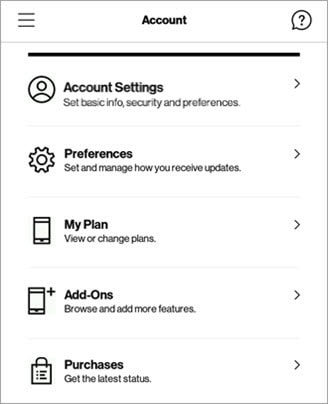
4. Type in your password or any verification ID you have if asked
5. Tap on the Manage voicemail password button in the settings section
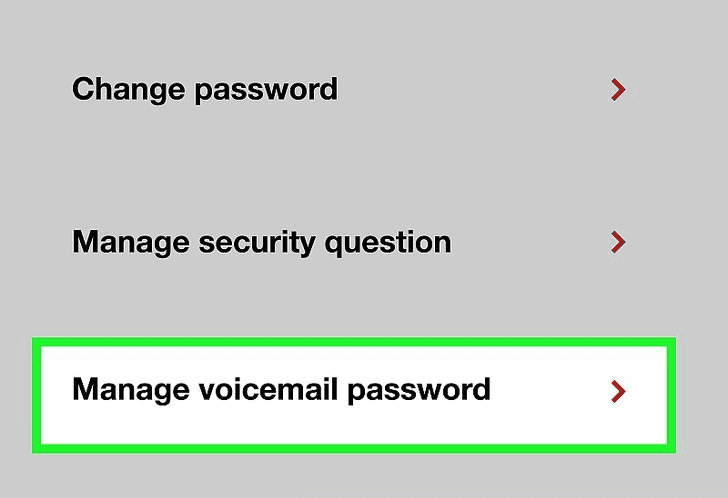
6. Follow the required steps by adding the following information: new password, then confirm the new password
7. Click on the update button at the bottom of the page
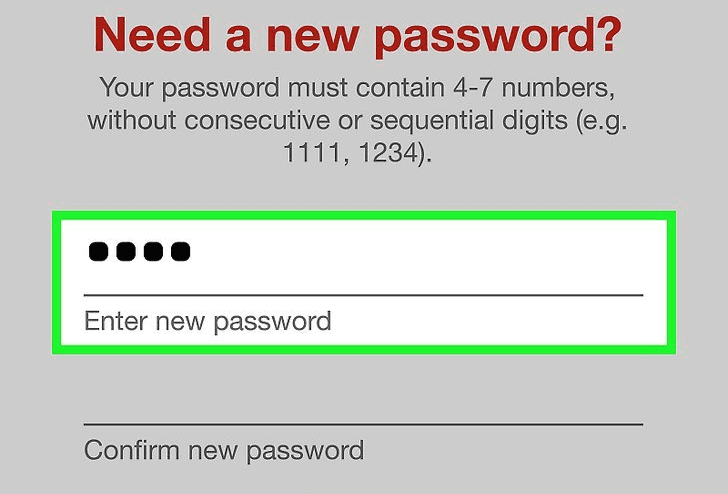
There is another way to change Verizon Voicemail mail and it is through a phone call instead of using the app.
1. You can either dial *611 and press send or call (800) 922-0204 to reach customer service.
2. Some information might be requested upon the call for security verification. Make sure you enter them.
3. Say “Reset voicemail password” as a reason for your call
4. Follow the instructions in the call or in the link sent to your phone number to change the Verizon voicemail password
Note that the password must contain between 4 and 7 numbers and the numbers must not be consecutive or repeating digits.
How to change Verizon WiFi password and WiFi name
Here is how to change Verizon WiFi password and Wifi name. You can do that in 2 different ways. The first one is through the My Fios app.
1. Open the My Fios app
2. Click on Internet then choose a network in My networks
3. Click on Edit
4. Delete the old name and write the new WiFi name and password
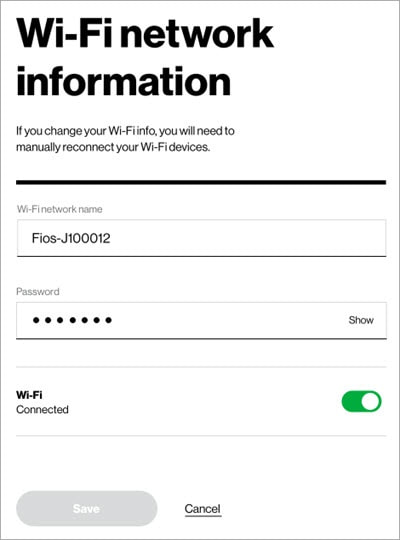
The second way is through the Verizon app.
1. Go to settings then click on Internet
2. Choose a network to Manage
3. Delete the old name and write the new WiFi name and password
4. Click on save changes
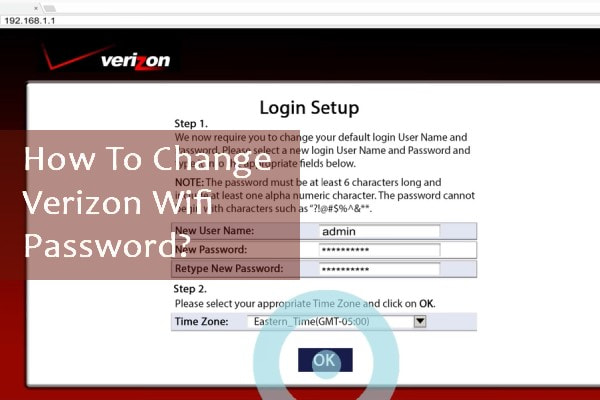
How to restore Verizon’s new WiFi password on Passwarden
1. Log in to Passwarden with the master password
2. Select Verizon
3. Add the new passwords and names in the password field
4. Click on save