How to Change Excel Password
Let’s see how to change your Excel password. Check the precise steps in this article.
How to Change Password on Excel File
1. Open the workbook that you want to change or remove the password for.
2. On the Review tab, click Protect Sheet or Protect Workbook.
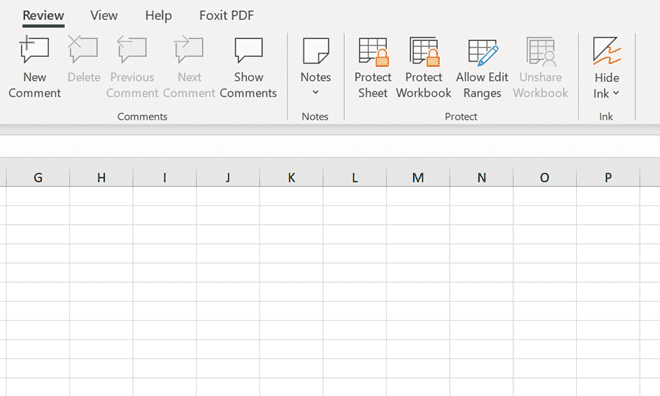
3. Click Unprotect Sheet or Protect Workbook and enter the password. Clicking Unprotect Sheet automatically removes the password from the sheet.
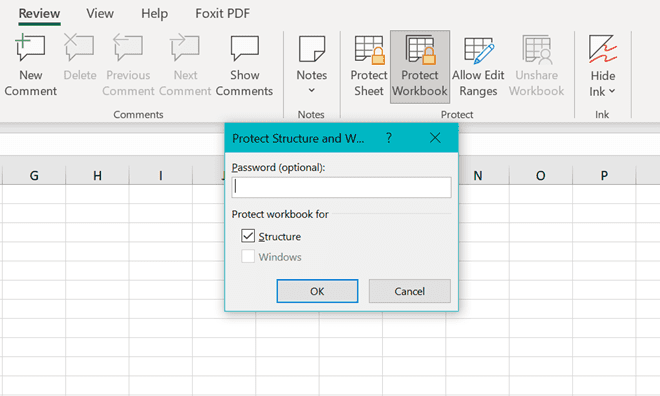
4. To add a new password or change an old one, click Protect Sheet or Protect Workbook, type and confirm the new password, and then click OK.
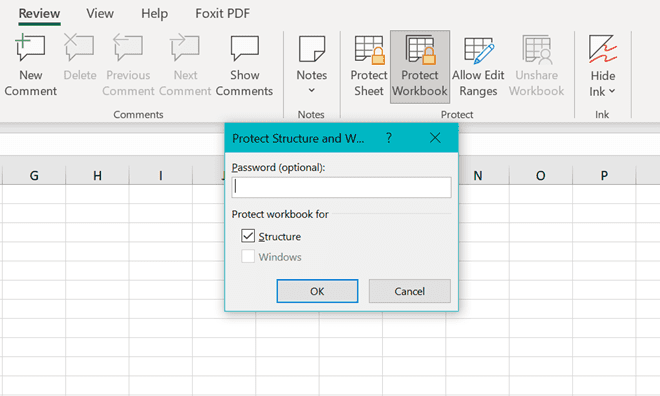
How to Reset Excel Password
1. Open the workbook that you want to change or remove the password for.
2. On the Review tab, click Protect Sheet or Protect Workbook.
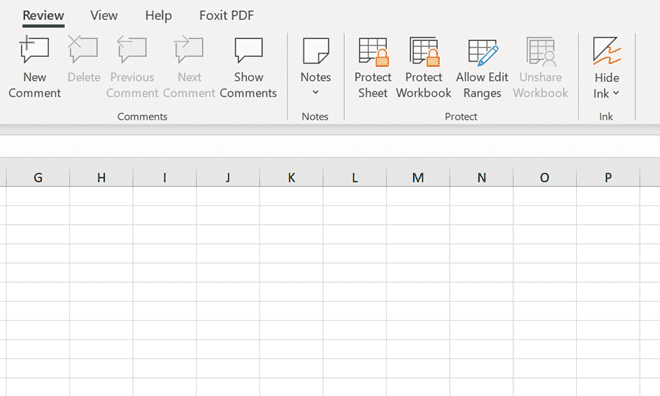
3. Click Unprotect Sheet or Protect Workbook and enter the password. Clicking Unprotect Sheet automatically removes the password from the sheet.
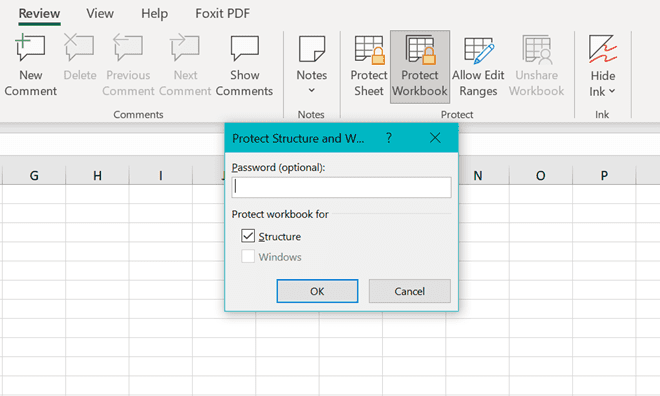
4. To remove a password from the workbook, click Protect Workbook and click OK without entering a new password.
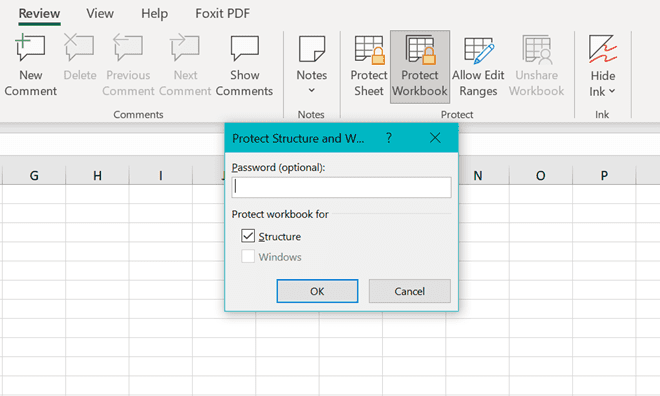
The Blessings of the Passwarden Extension for Excel
Excel is one of the most used applications globally, and even if you are a college student or a multinational company executive, you use this tool a lot. Since Microsoft started to sell Excel and other office programs, our lives have changed.
Passwarden is one of the most excellent password manager tools. It is an online and offline apparatus that lets people save, create, and import their codes between their devices and helps them improve their work and productivity. Through our great application, one may easily protect their passwords and not be worried about safety anymore. With one click, you can reach this intense security world of Passwarden, the best Password Manager for Excel!
Thanks to the Passwarden tool, you will commence having a more accessible online experience. Also, you do not have to write your codes somewhere which is a difficult habit. Also, you do not have to create specific passwords to remember them, which is also a common mistake done by most users. Leave all of these habits behind and enjoy the benefits of Passwarden. We know that you store or create very critical data on the excels. But a simple password you usually use is not an excellent way to protect them.
What our great extension provides to you:
- Switch between the devices very easily
- You do not have to remember all of them. We fill the password automatically
- Via Passwarden, you will tie up your devices effortlessly.
Safety is the most important topic for us!
Our world is not safe anymore, and our online world is worse. You cannot trust the simple protection tools your computer provides you. To save your vital data from hackers and online thieves, you should use more professional services. With Passwarden, we offer you an increased security protocol, simple and efficient usage, and a password cloud system. These are the highest quality features a password manager tool can provide you.
These are our services for safety:
- We use military level AES-256 and ЕС р-384 protocols
- Two-factor authentication process
- Option of Master password
- Duress mode for security
- Used on all popular platforms
We are here for your safety, and we are firm in our offers because we are operating military-level protection protocols. That’s why harmony is critical for us. Passwarden works great on every device you have. Because all of them should be protected at a similar level, therefore, you can use all of your devices by only one account.
Security is vital, do not be vulnerable to hackers!
Change your sensitive data in two clicks if you feel it is vulnerable.
Why are we the best?
Intense Security
As we mentioned above, you cannot rely on simple protection methods anymore. Let’s save your very critical data with an increased security protocol. Do not trust your luck.

One account for all
Security can be thought of as a net or a wall, so any blank is enough to make it meaningless. That’s why we offer our service for all of your devices.

Security Bundle
You like our offer until now, let’s hear this! We offer you an incredible bundle, MonoDefense. It includes our magnificent solutions for online protection and convenience. Check out the bundle!

FAQ on Passwarden
What is the reason for using a password manager?
How much is the cost?
I need support. What can I do?
A set of online safety features together, at the best price!
12345 is not a great password! Passwarden is the perfect solution to find the good ones. Generate, keep and change your items easily.