很不幸,此页面的内容目前无法使用所选语言。
Passwarden vs. Firefox Lockwise Comparison
Are you in search of the best password manager in the market? Are you looking for the best alternative to Firefox Lockwise? Look no further because Passwarden is the best password manager for you.
In this article, we will be looking at Passwarden vs. Firefox Lockwise, reviewing their specifications and value offering, and sharing insight on which one is the best password manager. In this Passwarden vs Firefox Lock comparison, we will emphasize the importance of having a password manager that prioritizes your security and online safety.
Best Alternative to Firefox Lockwise: Password Managers Comparison Table
|
Passwarden |

Firefox Lockwise |
|
| Data encryption | AES-256 and ЕС р-384 | AES 256 |
| Two-factor authentication | ||
| Password Generator | ||
| Offline mode | ||
| Supported Platforms | iOS, macOS, Android, Windows, Chrome, Firefox, Edge, Web | iOS, Android, Firefox add-on |
| Password Manager with VPN | ||
| Autofill option | ||
| Users in Family Plan | 7 | Does not allow family sharing |
| 24/7 Support | ||
| Rating: | 5 | 2 |
About Firefox Lockwise
This password manager is specifically designed for the Firefox browser and therefore, it was designed to be compatible with it. It offers AES 256-bit encryption to keep your data safe from unauthorized access and it has other up-to-date security features. To safely login to your password manager, it has several different options to choose from such as multi-factor authentication, face recognition and touch ID.
Firefox is compatible with Android devices as well as iOS. However, it does not support other browser extensions such as Chrome, Opera, and others. This can restrict users from having the flexibility of continuing with browsers they enjoy using.
One of the benefits of Firefox Lockwise is the fact that it is a free password manager that can be installed on an unlimited number of devices. Another benefit is that Firefox Lockwise has partnered with “Have I Been Pwned” to ensure that you are alerted if there is a potential breach of your data. Firefox Lockwise can help you to generate strong passwords. However, it does not offer any additional security features. This means that there aren’t many measures in place to ensure your passcode safety.
Firefox Lockwise auto-fills your login details automatically without you having to leave your browser to copy these details from somewhere else.
For ultimate security and safe storage for your passwords, download Passwarden now
About Passwarden
Passwarden is a password manager that grants you great security, encrypts and stores all your sensitive information organized and protected.
Note: Passwarden is a part of the MonoDefense® security bundle.
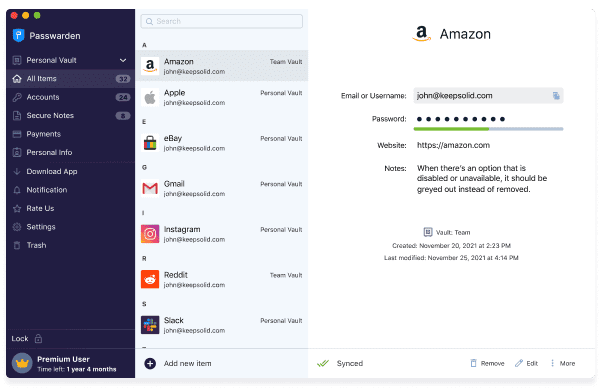
Data Encryption
Passwarden is a highly secure password manager that offers you security using data encryption protocols. It uses AES-256 and EC p-384 protocols which are excellent protocols for encrypting your data. It gives you client-side encryption which ensures that the user has 100% security and privacy because your data becomes encrypted from the moment you input it into your device.
Passwarden is so secure, it requires you to set up a master password which you will use to access your account and it must meet all the strength requirements of a password.

Supported Platforms
Passwarden can be accessed using different devices such as mobiles phones (Android, iOS), desktops (Windows and macOS). It can also be accessed through different browsers such as Chrome, Firefox, and Edge. It is a multi-platform device that offers convenience to the user. It has additional security features that will be briefly mentioned below.

Security Features
Duress mode: this ensures that your data is safeguarded even if you are forced to share your Passswarden master password under duress.
Another security feature that this password manager has is a two-factor authentication which allows you to choose if you want to authenticate access to your Passwarden application using an email or an Authenticator App to send your one-time-pin. This serves as another layer to ensure your safety and protection.
Benefits of Using Passwarden
Maximum safety and protection
Passwarden has been developed by security experts who have a lot of experience in the cyber security space. Therefore, you can rely on this passcode manager to keep your data protected from unauthorized access.

Password sharing
Passwarden allows you the freedom to share your passwords with anyone you wish to share them with. However, sharing your passwords does not have to compromise your privacy. Therefore, Passwarden has features that allow for easy password sharing.

Random strong passwords
Passwarden helps you to generate strong passwords according to the complexity you desire for yourself. Through using this password manager, you will be able to know if your passcode does not meet strength requirements and Passwarden keeps these passwords stored safely for you.

Family plan
Passwarden allows you to use a family plan to ensure that your family has access to the same great benefits you are getting from this passcode manager. One subscription can keep you and your family safe from cybercriminals and data breaches.

Having looked at this comparison of Passwarden vs Firefox Lockwise, there is no doubt that Passwarden is the best password manager to choose. This is because it has more value to offer and a wide range of features you can benefit from. Moreover, it is part of the MonoDefense® security bundle which means you will have access to some other amazing applications such as VPN Unlimited.
Although Firefox Lockwise is a free password manager, there are not a lot of benefits that it offers. Furthermore, it is not compatible with various browsers which can restrict many users. It does not offer client-side encryption, which means that your passwords and data are not fully protected.