Ne yazık ki, bu sayfanın içeriği seçilen dilde mevcut değil.
How to manage Passwarden settings
Check out our detailed instructions and figure out how to manage our secure password manager with no hassle.
We already have some step-by-step guidance on how to configure our safe password storage settings. Select the question you are interested in and find an answer to it in our comprehensive manuals:
Still have questions? Check out the following links:
How to contact our customer support?
It’s a piece of cake! Simply write to us via [email protected].
On iOS, Android, and macOS devices you can contact our customer support directly in the app. To do this, follow a few simple steps:
1. Go to the Settings tab. Scroll down to the About section and tap Contact Support.
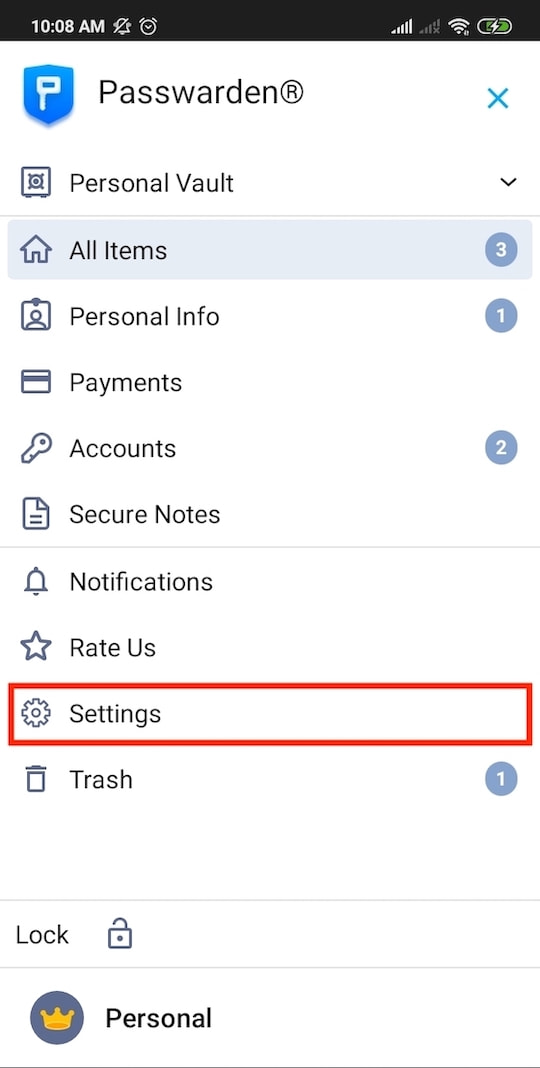
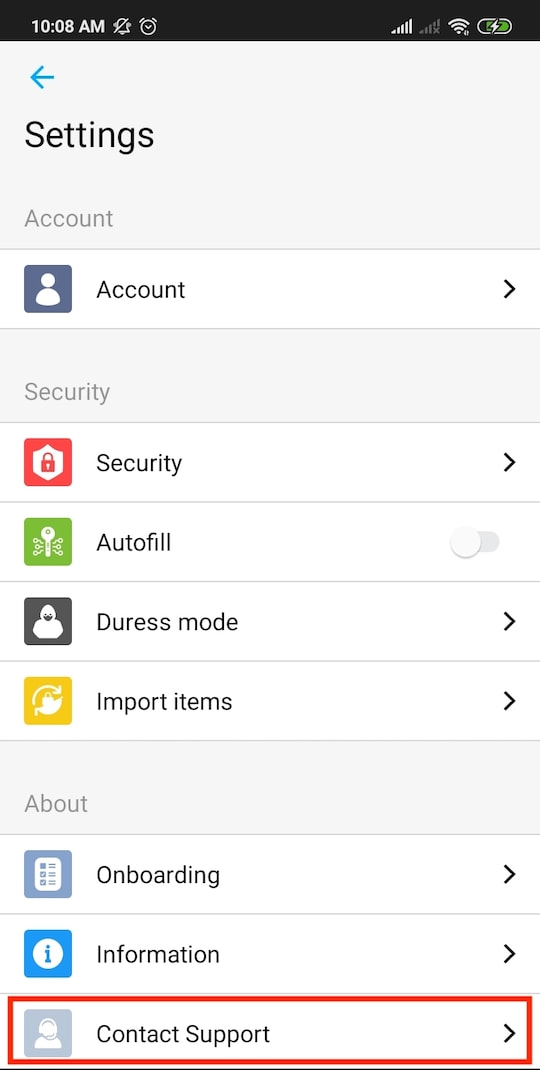
2. Tap the

Note: Some information about your device and the app version was automatically added to your ticket. Please make sure not to delete this information.


3. After you finish, tap the Send button.

And that’s it! Our support team will contact you as soon as possible. So, keep checking this tab.
How to log out from your account?
1. Open Settings and go to the Account tab.
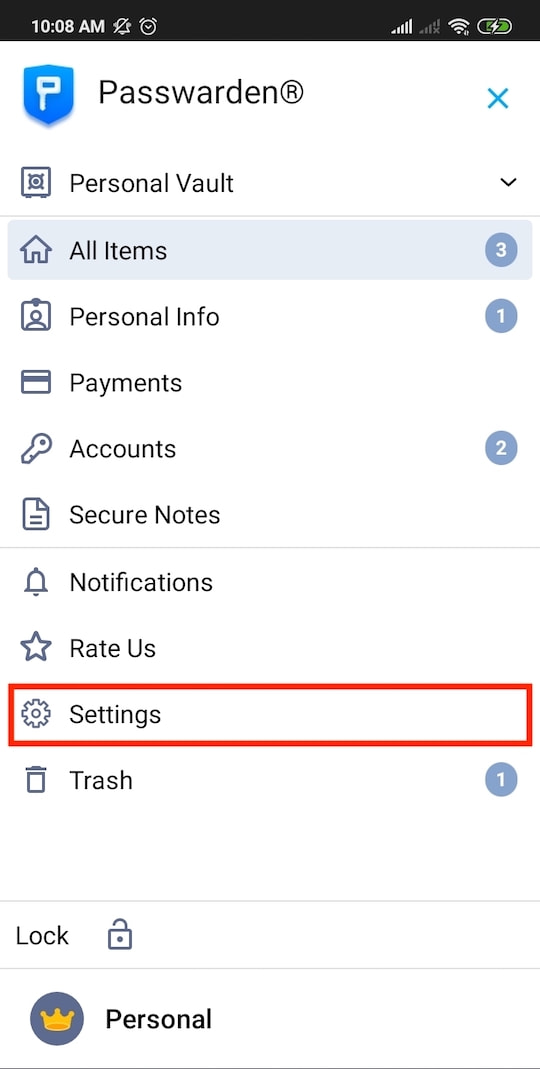
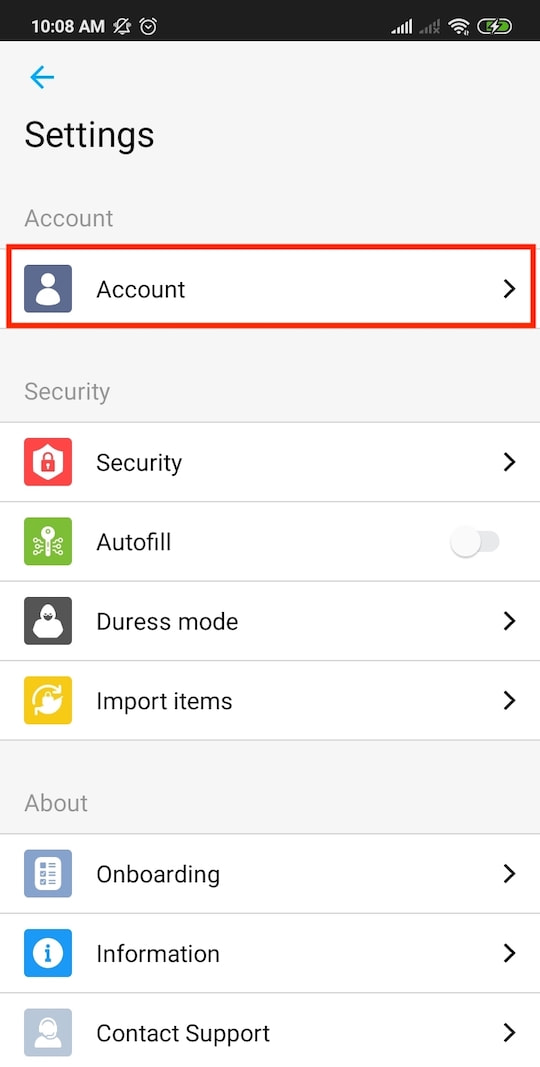
2. Tap Log Out and confirm your action.
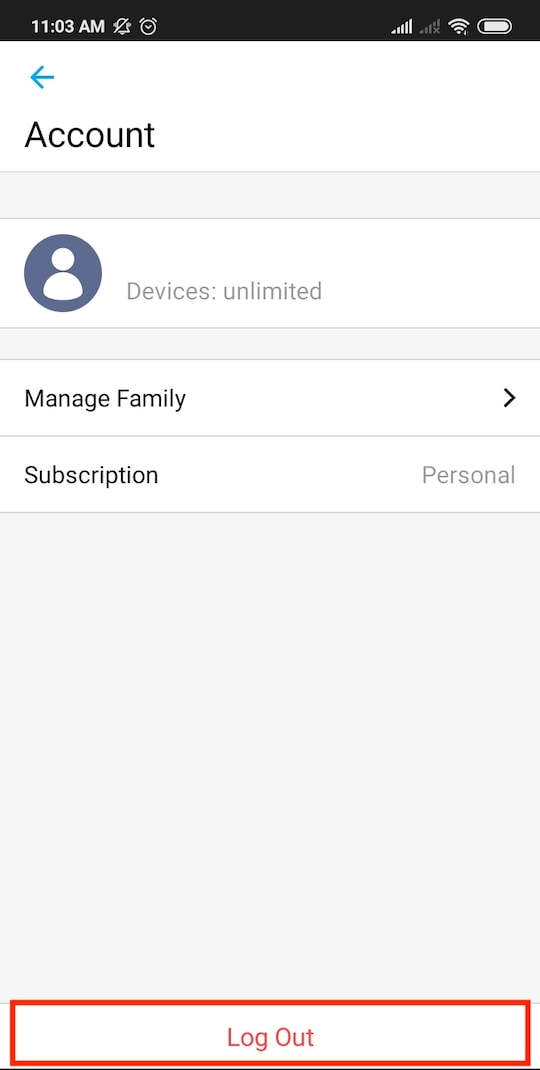
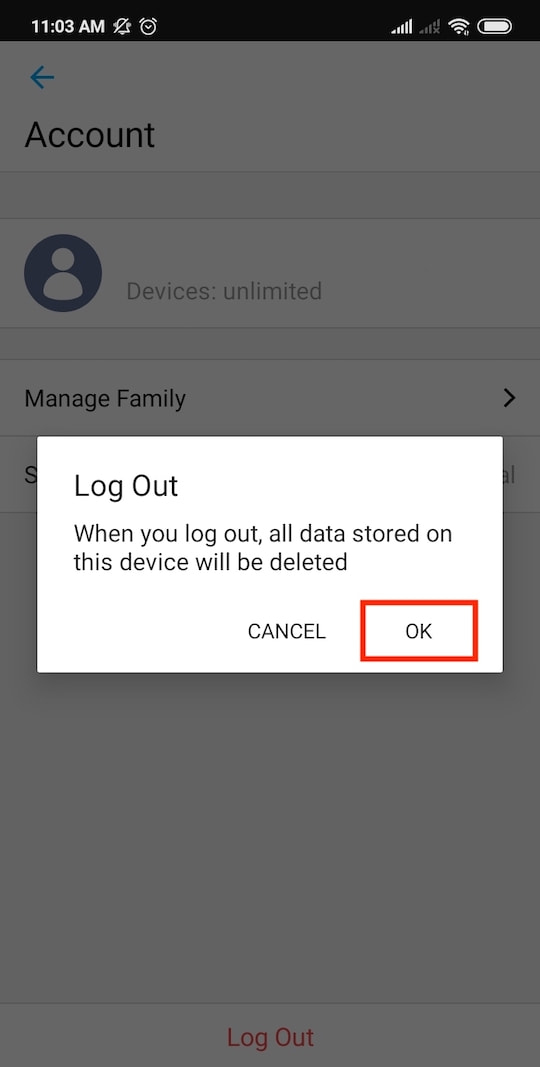
If you need any assistance, feel free to contact our professional customer support at [email protected]. We are ready to help you anytime you need it!
It’s high time to get Passwarden!
Learn how to manage Passwarden settings to make sure your sensitive data is protected and kept safe.