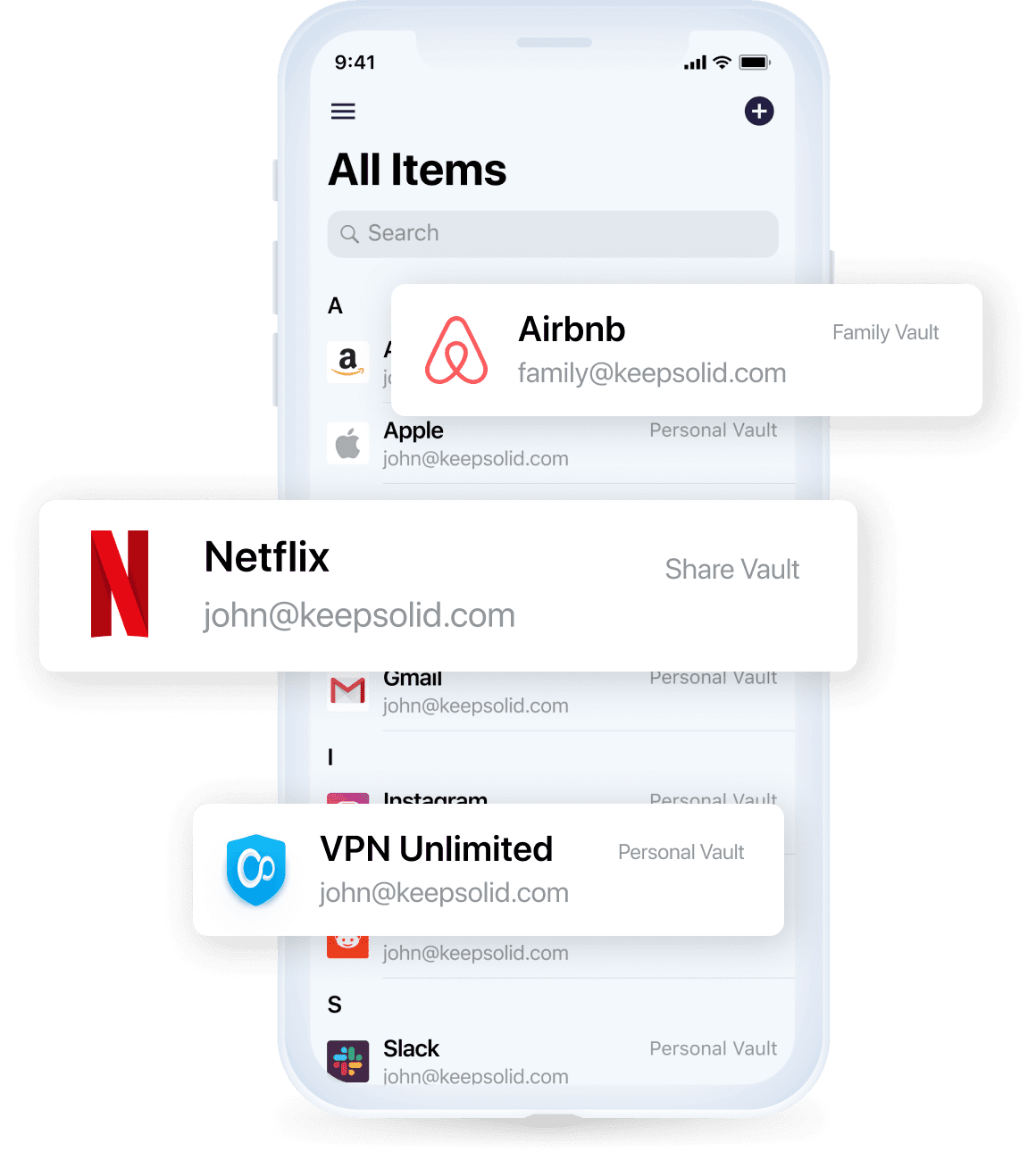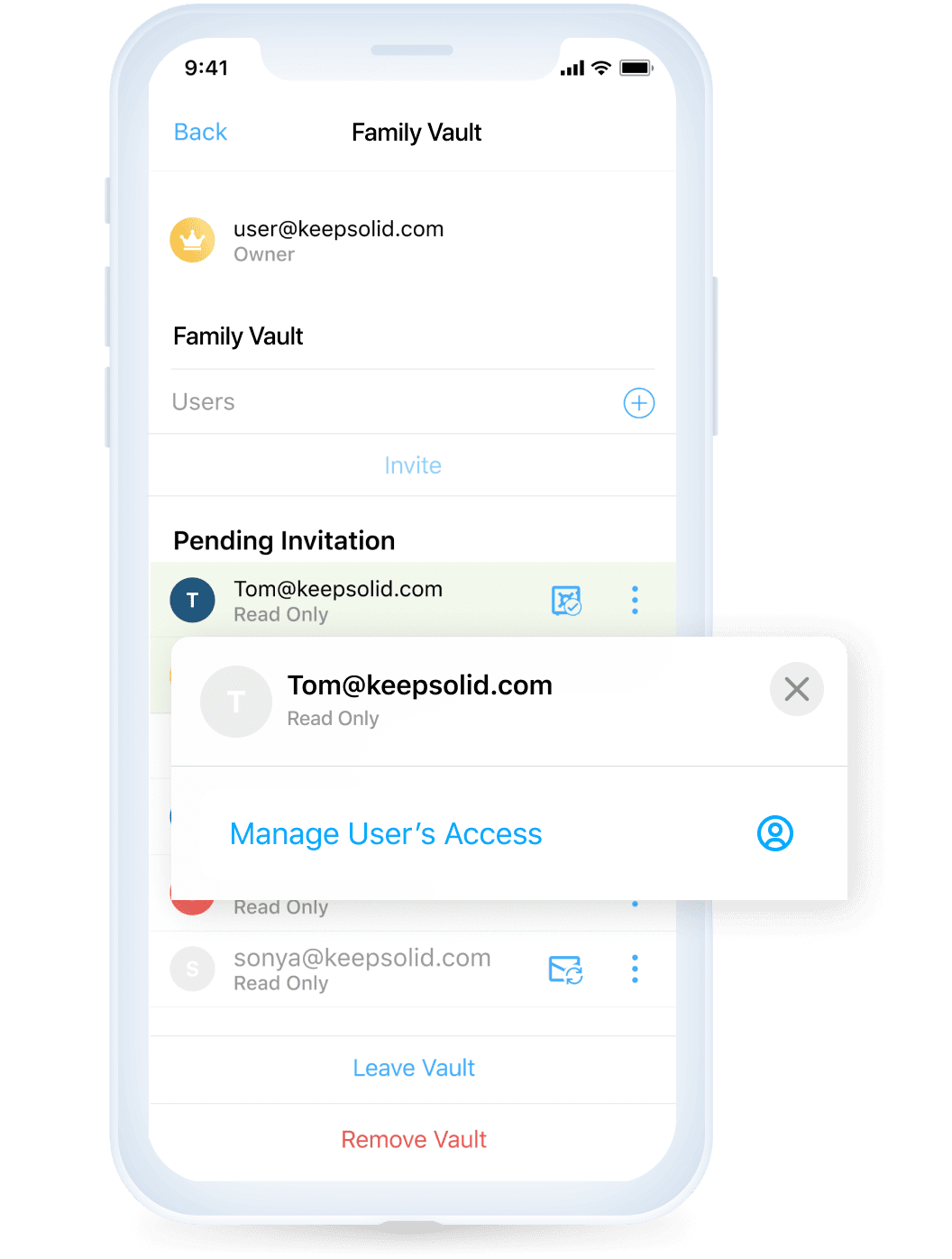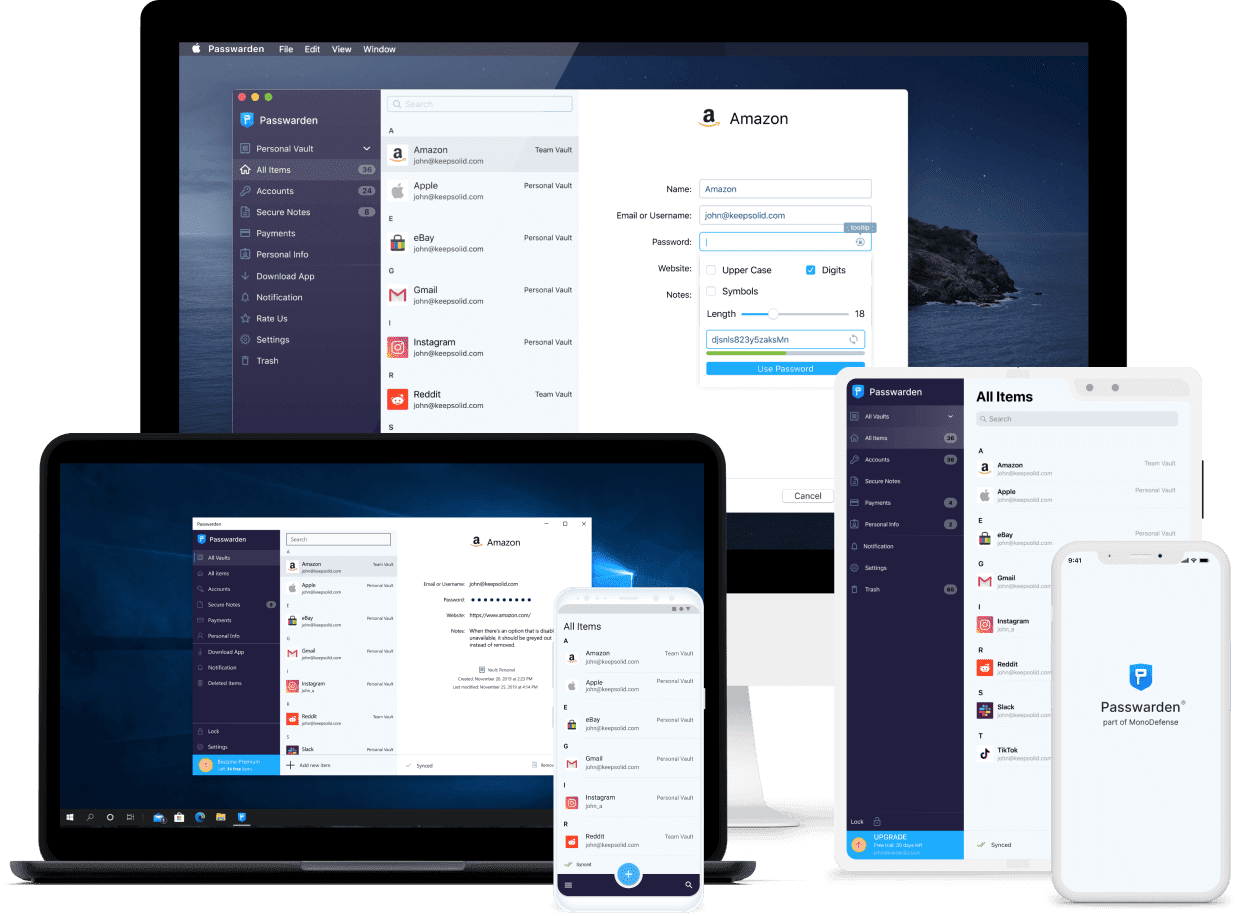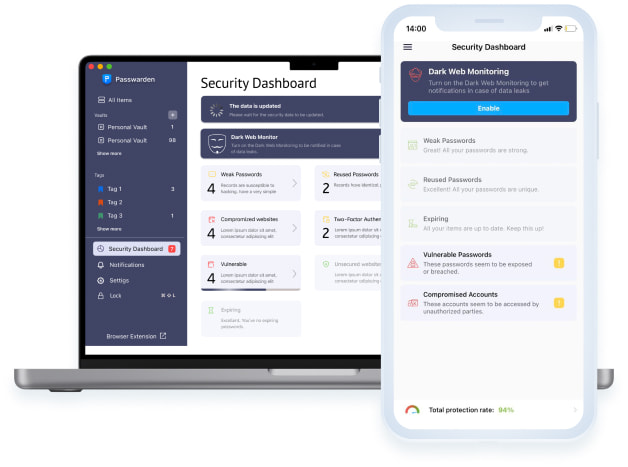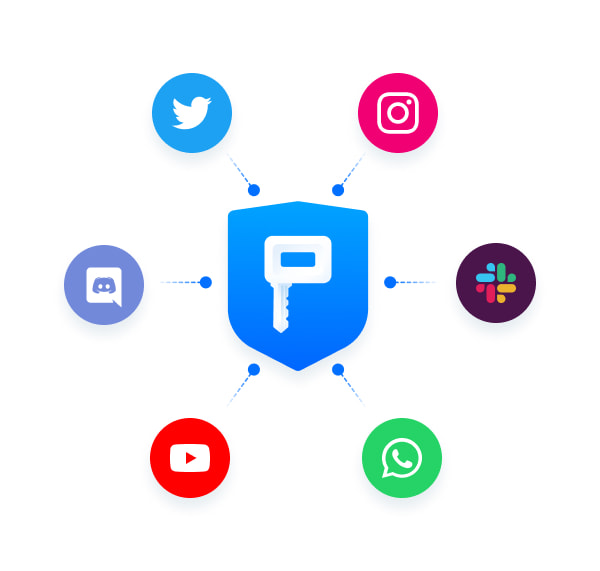Every family password manager is unique. On the one hand, that’s great - a bigger selection means you’re more likely to find the perfect one for you. But it also makes it harder to compare them if you want to figure out what password manager will suit your family. To shed some light on this problem, below you’ll find several crucial aspects to look for in a shared password manager.
Security
Any good family password manager must provide some sort of data encryption. One of the strongest encryption protocols AES-256 is what’s currently considered the industry standard. Other security features may include two-factor authentication (a.k.a. TFA or 2FA), secure sharing, emergency password, client-side encryption, etc.
Convenience
Family password managers should be user-friendly. You’ll likely share them with your parents or children, who may not be that tech-savvy. So a shared password manager must be simple to understand, access, and use. At the same time, it should also provide the original account owner flexibility to manage other family members’ profiles and account permissions.
Family-friendly options
In addition to convenient family account management, a family password manager should offer features that are designed with families in mind. For instance, password sharing functions, cross-platform and cross-device sync, shared and personal storage vaults, or user permissions and controls. Generally speaking, it’s the features that streamline family password management.
Great customer support
However user- and family-friendly an app is, there’ll always be a time when you just can’t seem to puzzle out how something works. Multiply this by the number of your family members - and you’ll have to spend a few hours a week helping them figure it out. Or, you could leave this to customer support! Preferably one that is helpful, available 24/7, and has a short response time.