Leider ist der Inhalt dieser Seite derzeit nicht in der ausgewählten Sprache verfügbar.
How to Change Cars.com Password
Need to log in to your Cars.com, but you don’t seem to remember your login password? At this point, your only option is to reset your password. This guide walks you through how to make a new password to log in to your Cars.com account. Make sure you read to the end and learn how to avoid going through all this time-consuming process again. Our password manager, Passwarden, is there for you.
What is Cars.com
Cars.com is a major online marketplace and solutions provider for the motor vehicle industry that links car shoppers to sellers. Launched in 1998 and headquartered in Chicago, Cars.com empowers shoppers with the data, resources, and digital tools required to make informed purchase decisions and easily connect with car retailers. In a volatile market, Cars.com helps dealerships and manufacturers with new specialized solutions and data-driven intelligence to reach and influence shoppers more efficiently, improve inventory turn of the dealerships, and gain market share.
Cars.com is an intuitive and easy-to-use website. Buyers can find new and used cars for sale, check out popular searches, and read the latest stories and useful tips from experts to help with their purchases. They can also research their future cars quite extensively by reading user reviews and learning about financing and warranty.
Sellers can effortlessly list their cars to sell on Cars.com for free. They can use the Cars.com valuation range to price their vehicle right and schedule a car inspection with a trusted dealer. Payments are also fast, secure, and seamless. Cars.com strives to make both ends happy in every deal.
Users need to sign up and create a profile on Cars.com to start checking out cars for sale, potential buyers, and other services such as car service and repair. However, if one loses his/her password to his/her Cars.com profile, He/she should quickly change or reset the password.
To Change Cars.com Password Follow These Simple Steps
Follow the instructions below to reset (change) your Cars.com password:
1. Go to www.cars.com.
2. Click on Sign In, in the upper right-hand corner of the homepage.
3. On the next page, ignore the empty login fields and click on Forgot password? right below the fields.
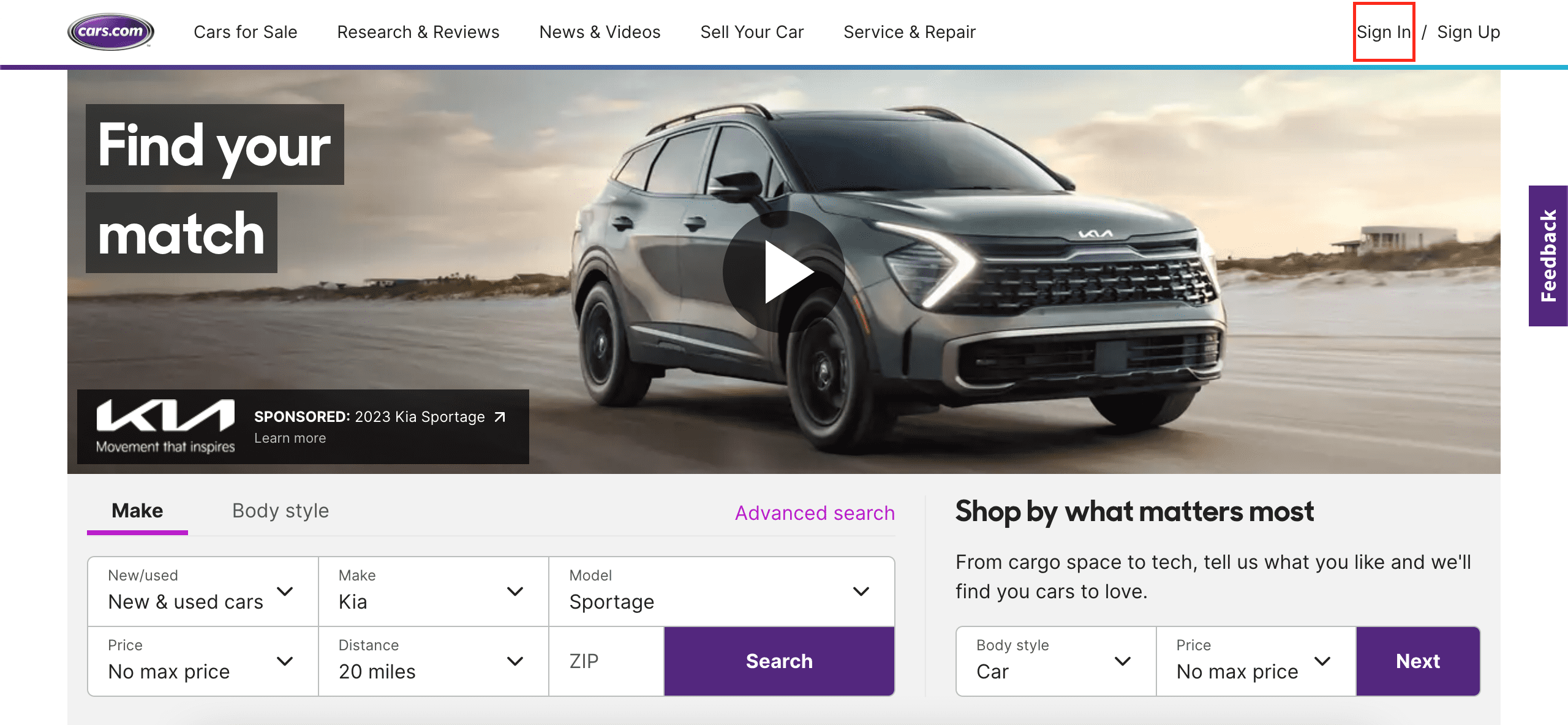
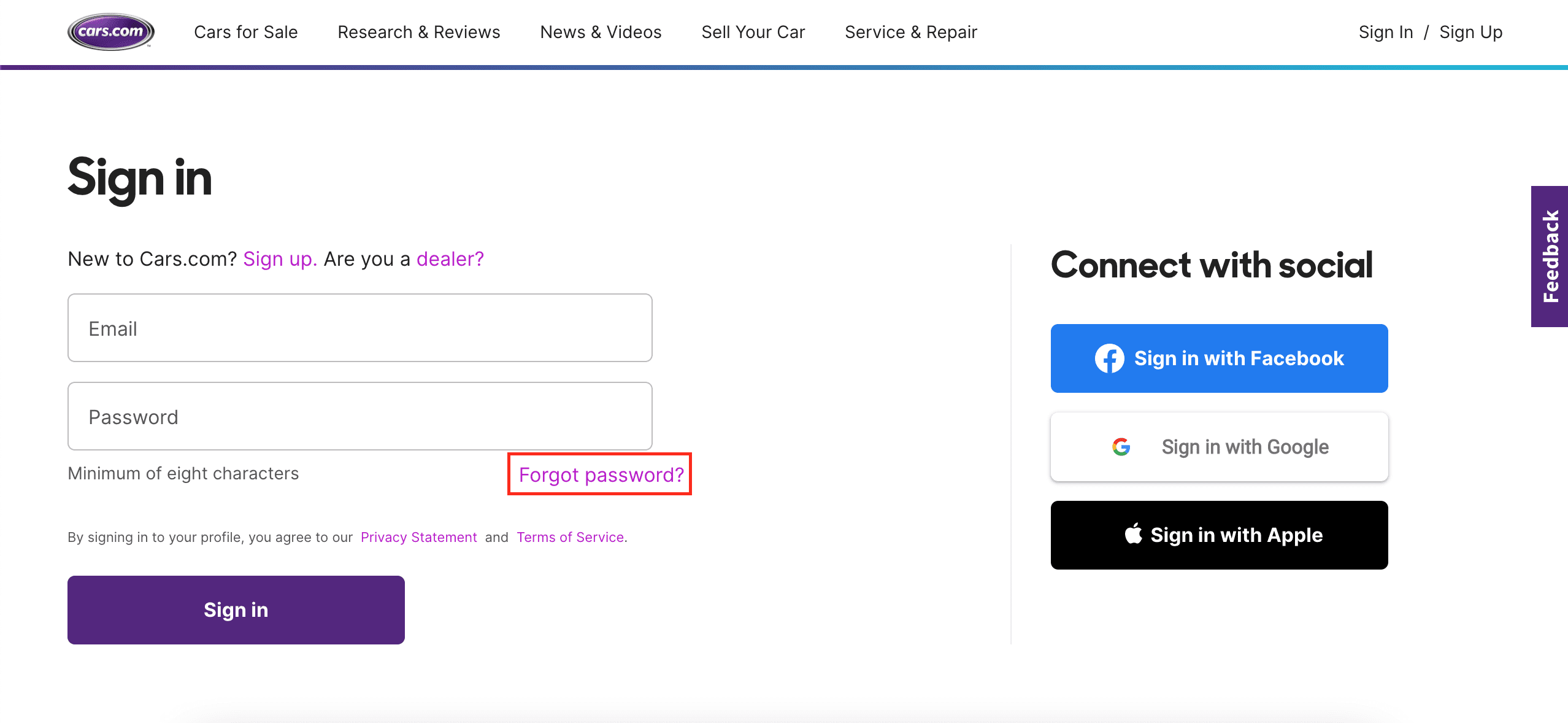
4. Type in the email associated with your Cars.com profile to get an email to reset your password, and press Submit.
5. You will now receive an email from Cars.com including a reset password link. Click the link.
6. Next, create a strong password, enter it twice, and press Change password.
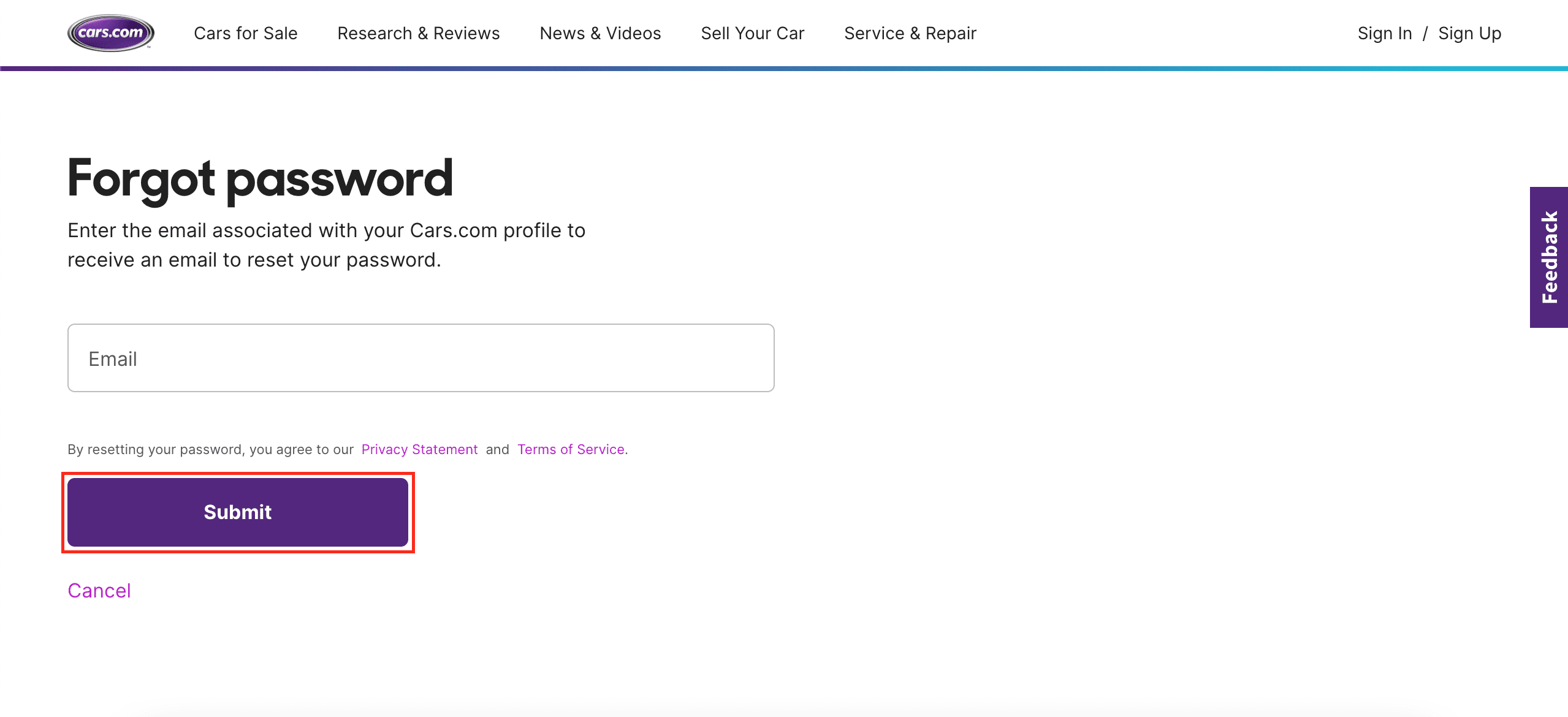
You have changed your Cars.com password and can now log in to your account with your new password. If you want to make sure you don’t lose it and go through this process again in the future, check out our password manager, which stores all your passwords securely.
Download Passwarden and put an end to your password chaos!
Passwarden takes care of all your passwords centrally
Passwarden is also part of MonoDefense security bundle.
Meet Passwarden
Changing your passwords is a never-ending task and a continuing responsibility. Password changes must be carried out by the user periodically to protect their data and identity. Managing these constant changes while keeping the passwords strong, calls for assistance. Our password manager, Passwarden, secures and organizes your cyber identity.
The cyber age has allowed us to own multiple identities. Managing these different identities through login credentials must not be taken lightly. Passwarden is all about systematization and the protection of users’ login information and sensitive data. Check out the features of our great password manager here.

What Will You Benefit From Using Passwarden
Passwarden is full of features and benefits. Here are a few examples of what you can do with it:
Never get intimidated into revealing your sensitive data
If you’re ever required to allow access to your passwords under intimidation, use your duress password to log in to your Passwarden and open the data you’ve already planned to show to the enemy.

Share your login information the right way
Sharing login info through email or chat is an act of folly, as it allows snoops to easily intercept your data. Use Passwarden to share your passwords with trusted people through restricted access only.

Create complex passwords for all your logins and manage them easily
Using simple passwords jeopardizes your cybersecurity, and, regardless of strength, using a single password for several accounts is ill-advised. Passwarden generates breach-proof passwords, using all allowed characters.

Save time on online forms and login fields
Typing long and random passwords and other information manually is time-consuming and unnecessary at times. Use our app to fill out all the forms for you.

Get Passwarden now and protect your passwords after you change them
Manage your sensitive data like a Pro